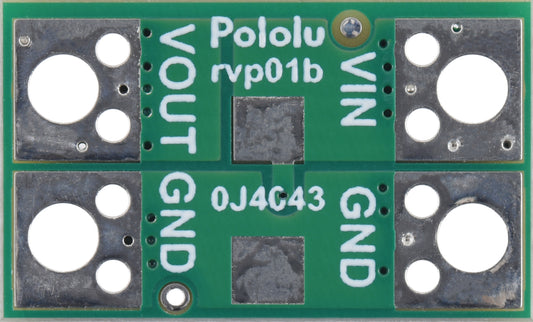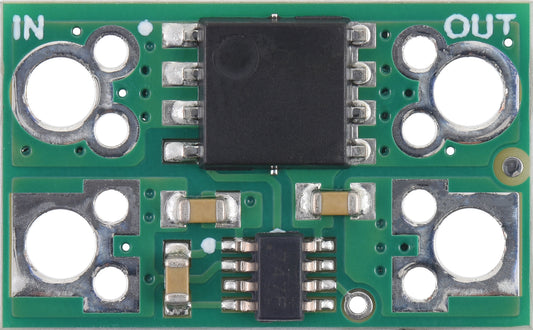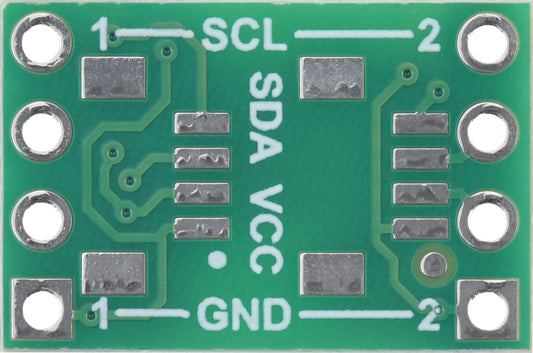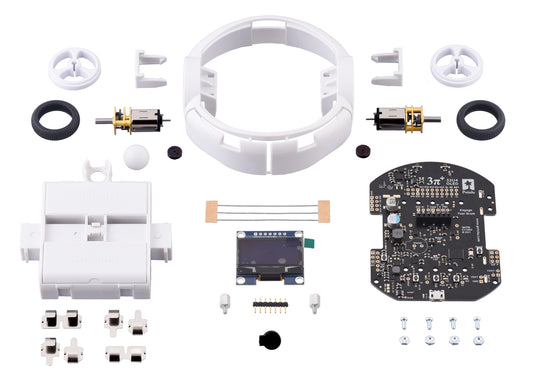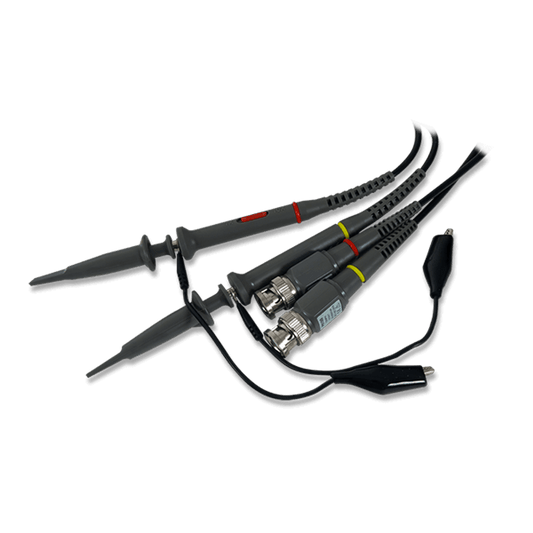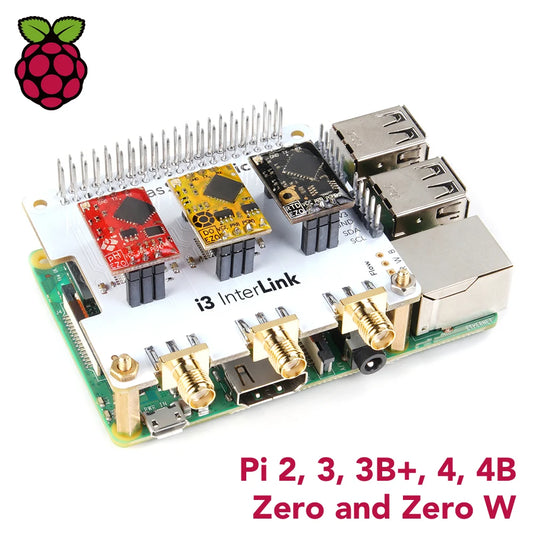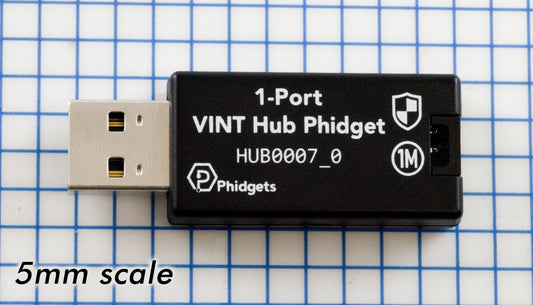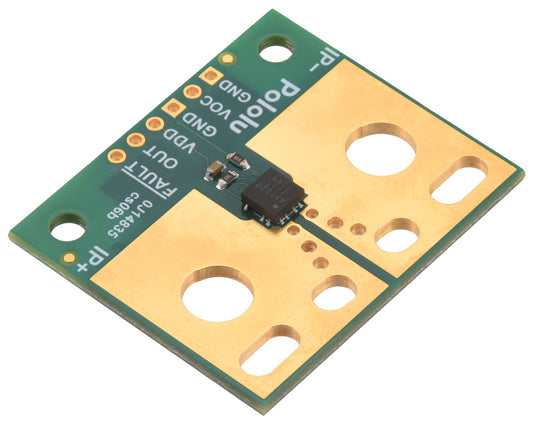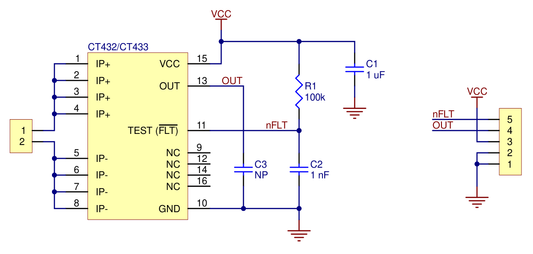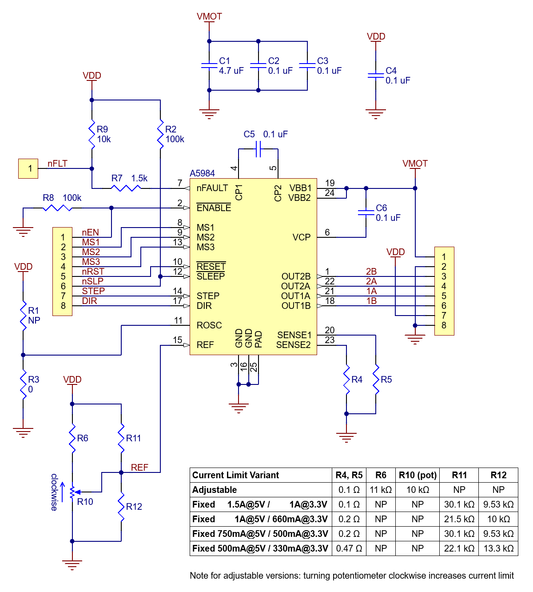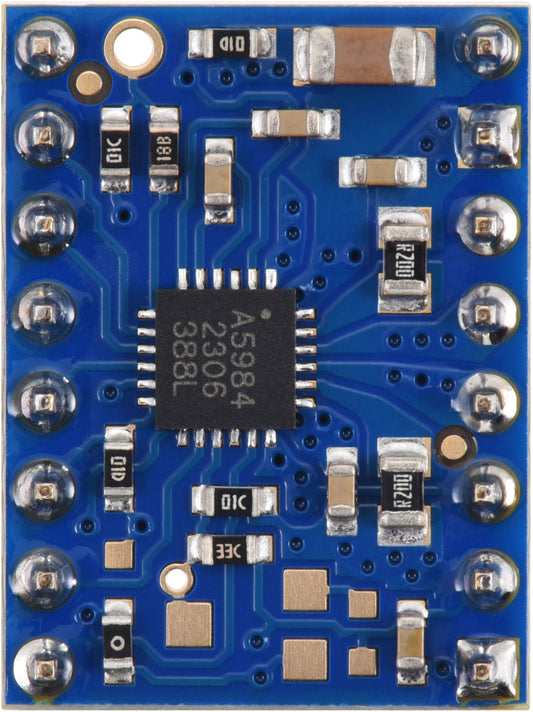MikroElektronika
Microwave 2 click (for EU)
Microwave 2 click (for EU)
SKU:MIKROE-3187
Couldn't load pickup availability
Share
Microwave 2 click uses a UART interface, simplifying the firmware development. A benefit of having an integrated MCU on the module is that the ability to autonomously work, even without the MCU. The detected approach or leave event can be signalized either on two differently colored LEDs or via the PINs, routed to the mikroBUS™. However, to use some advanced features, set detection and threshold parameters, operating modes, and other configuration options, the MCU is necessary. Microwave 2 click is an ideal solution for building safety and security applications, entrance and exit management applications, and other applications that rely on a reliable moving object detection.
How does it work?
The Microwave 2 click can detect movement by utilizing the NJR4265RF2C1, an intelligent 24GHz microwave motion sensor, from JRC. The onboard microwave motion sensor is based on the Doppler effect. It transmits waves and picks them back as they get reflected from a moving object. According to Doppler effect principle, the movement of an object relative to the position of the listener (sensor in this case), causes the reflected waves to increase their frequency when the object approaches, or decrease their frequency as the object moves away (leaves). Comparing the reflected waves with the base frequency at which the waves are transmitted can reveal the object movement properties.
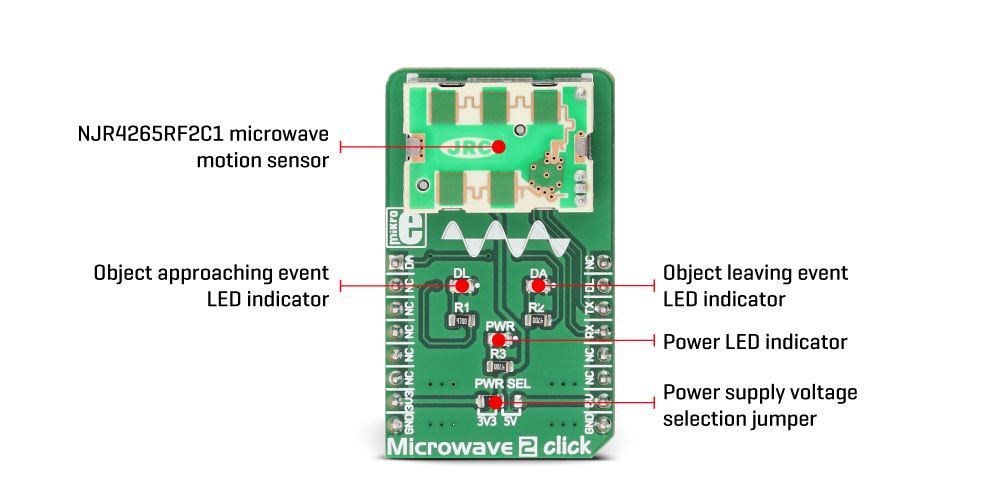
The integrated MCU of the NJR4265RF2C1 module processes the signal reduces the noise and enhances the useful signal, allowing reliable detection and steady sensing of the movement. It then makes a movement direction decision, based on the collected data and signals it back to the host MCU.
Two LEDs, labeled as DL (green) and DA (yellow) are routed to the dedicated module pins, labeled as DETECT APPROACHING and DETECT LEAVING. These pins will signal the corresponding events when they are detected by the sensor. The pins are also routed to the mikroBUS™ AN and INT pins respectively labeled as DA and DL on the Click board™. This way, the movement detection events can be signaled to the host MCU, too.
The NJR4265RF2C1 module is able to sense moving objects up to 10m in front of the sensor. The detection cone is about ±35° in respect to the central perpendicular axis of the sensor. The object motion speed should be in the range between 0.25 m/s to 1 m/s. The frequency stability of the emitted waves is in the range of 1MHz below, and up to the center frequency of 24.15 to 24.25 GHz, over the temperature range from -20 °C to +60 °C, allowing steady and accurate detection in various conditions. Wave reflections caused by random objects like leaves, air movement, insects, and other similar objects, is suppressed by the on-chip integrated MCU, increasing the target object detection reliability. However, due to its nature, the noise suppression algorithm limits the detectable object speed and size, which sometimes can be undesirable. Having in mind these limitations, the module is best used in applications where larger, slow-moving objects detection is required, such as the pedestrian movement applications, human or animal detection applications, and similar.
The host MCU can communicate with the Microwave 2 click using the UART interface. The NJR4265RF2C1 module has its UART pins routed to the RX and TX pins of the mikroBUS™. The UART communication parameters are fixed to 9600 bps, 8 data bits, no parity, and one stop bit (9600, 8, N, 1). The MCU can use the UART commands to set the detection thresholds, set the sensor mode, perform acquisition of the detection results and other sensor data. The NJR4265RF2C1 module datasheet offers a list of UART commands, with the detailed explanation of each. However, Microwave 2 click is supplied with the library compatible with all the MikroE compilers, offering a set of functions for simplified control and rapid development of custom applications.
Microwave 2 click can be interfaced with both 3.3V and 5V MCUs. To select the appropriate operating voltage of the module, the SMD jumper labeled as the PWR SEL can be moved to the desired voltage position, clearly labeled underneath the jumper itself.
Specifications
| Type | Motion |
| Applications | Microwave 2 click is an ideal solution for building safety and security applications, entrance and exit management applications, and other applications that rely on a reliable moving object detection |
| On-board modules | NJR4265RF2C1, an intelligent 24GHz microwave motion sensor, from JRC |
| Key Features | Motion detection based on Doppler shift of microwave frequency, an integrated MCU used to provide on-chip signal processing, including noise reduction, useful signal enhancement, low power consumption, simplified UART interface, detection of both object approaching and moving away, indicated by two LEDs and dedicated pins |
| Interface | GPIO,UART |
| Input Voltage | 3.3V or 5V |
| Compatibility | mikroBUS |
| Click board size | M (42.9 x 25.4 mm) |
Pinout diagram
This table shows how the pinout on Microwave 2 Click corresponds to the pinout on the mikroBUS™ socket (the latter shown in the two middle columns).
Onboard jumpers and settings
| SCH Label | PCB Name | Default Position | Description |
|---|---|---|---|
| LD1 | DL | - | Object moving away LED indicator (green) |
| LD2 | DA | - | Object approaching LED indicator (red) |
| LD3 | PWR | - | Power LED indicator |
| PWR SEL | PWR SEL | Left | Power Supply voltage selection: left position 3.3V, right position 5V |
Software support
We provide a library for the Microwave 2 Click on our LibStock page, as well as a demo application (example), developed using MikroElektronika compilers. The demo can run on all the main MikroElektronika development boards.
Library Description
This library provides generic functions for communication with the click board.
Key functions:
-
uint8_t microwave2_readByte();- Function for reading a byte of data from the serial port.
-
uint8_t microwave2_byteReady();- Function for testing if a byte has been received from the click board.
-
void microwave2_uartHandler(uint8_t *packegBuffer, uint8_t rData);- Handler function for byte's received from the click board.
-
uint8_t microwave2_checkTrafic();- Function will give different return values depending on the data handled in the handler function.
Example description
The application is composed of three sections :
- System Initialization - Initializes GPIO and UART structures.
- Application Initialization - Initializes the click board for communication.
- Application Task - Data sen't from the click board is captured and different actions are applied.
void applicationTask()
{
char tmp;
char rDat;
if( microwave2_byteReady() )
{
rDat=microwave2_readByte();
microwave2_uartHandler(&buf,rDat);
}
tmp = microwave2_checkTrafic();
if(tmp == MICROWAVE2_MOVING_CLOSER)
{
mikrobus_logWrite("Approaching",_LOG_LINE);
}
if(tmp == MICROWAVE2_STOPPED_MOVING)
{
mikrobus_logWrite("No movesment",_LOG_LINE);
}
if(tmp == MICROWAVE2_MOVING_AWAY)
{
mikrobus_logWrite("Moving away",_LOG_LINE);
}
}
The full application code, and ready to use projects can be found on our LibStock page.
Other mikroE Libraries used in the example:
- UART Library
Additional notes and information
Depending on the development board you are using, you may need USB UART click, USB UART 2 click or RS232 click to connect to your PC, for development systems with no UART to USB interface available on the board. The terminal available in all MikroElektronika compilers, or any other terminal application of your choice, can be used to read the message.
mikroSDK
This click board is supported with mikroSDK - MikroElektronika Software Development Kit. To ensure proper operation of mikroSDK compliant click board demo applications, mikroSDK should be downloaded from the LibStock and installed for the compiler you are using.

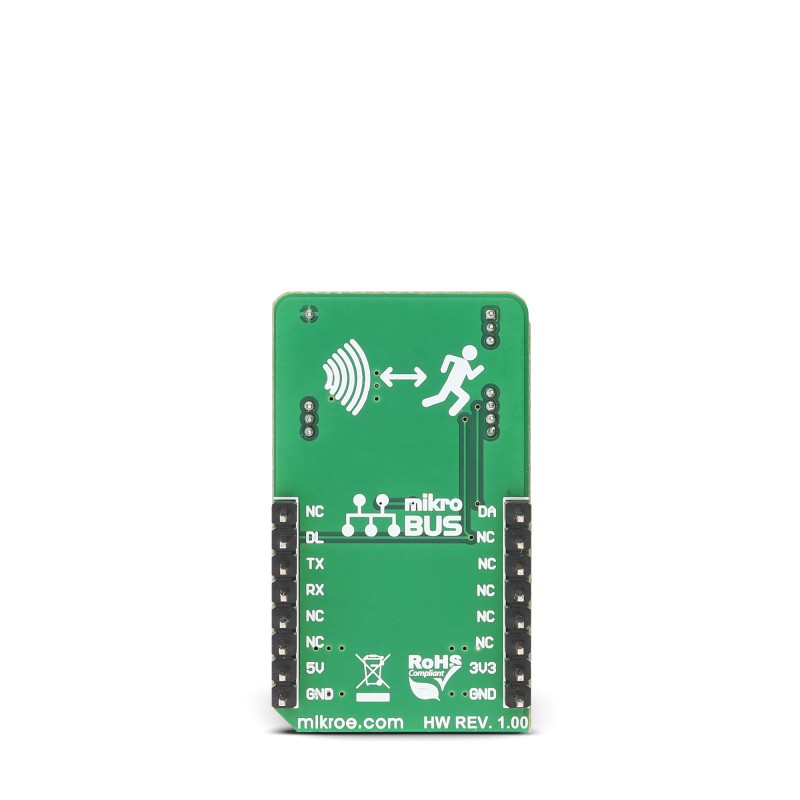


New Products
-

 Sold out
Sold outOAK 4 D Pro Wide
Vendor:LuxonisRegular price Rs. 117,969.00Regular priceUnit price / per -

 Sold out
Sold outOAK 4 D Pro Fixed Focus
Vendor:LuxonisRegular price Rs. 106,719.00Regular priceUnit price / per -

 Sold out
Sold outOAK 4 D Pro Auto Focus
Vendor:LuxonisRegular price Rs. 106,719.00Regular priceUnit price / per -

 Sold out
Sold outOAK 4 D Auto Focus
Vendor:LuxonisRegular price Rs. 95,479.00Regular priceUnit price / per -

 Sold out
Sold outOAK 4 D Fixed Focus
Vendor:LuxonisRegular price Rs. 95,479.00Regular priceUnit price / per -

 Sold out
Sold outOAK 4 D Wide
Vendor:LuxonisRegular price Rs. 106,719.00Regular priceUnit price / per -

 Sold out
Sold outOAK-FFC IMX577 M12
Vendor:POLOLURegular price Rs. 8,499.00Regular priceUnit price / per -
Pololu Ideal Diode Reverse Voltage Protector, 4-60V, 20A
Vendor:POLOLURegular price Rs. 329.00Regular priceUnit price / per -
Pololu Ideal Diode Reverse Voltage Protector, 4-60V, 25A
Vendor:POLOLURegular price Rs. 439.00Regular priceUnit price / per -
Pololu I²C Isolator, ISO1640
Vendor:POLOLURegular price Rs. 449.00Regular priceUnit price / per -
3pi+ 32U4 OLED Robot Kit with 30:1 MP Motors (Standard Edition Kit)
Vendor:POLOLURegular price Rs. 15,549.00Regular priceUnit price / per -
Conductivity Calibration K 1.0 Set (4 pouches)
Vendor:Atlas ScientificRegular price Rs. 1,599.00Regular priceUnit price / per -
Analog Discovery 3 Pro Bundle
Vendor:DigilentRegular price Rs. 42,569.00Regular priceUnit price / per -
Lighthouse swarm bundle - Crazyflie 2.1+ (250mAh batteries)
Vendor:BitcrazeRegular price Rs. 474,999.00Regular priceUnit price / per -
Loco Swarm bundle - Crazyflie 2.1+ (250mAh batteries)
Vendor:BitcrazeRegular price Rs. 544,999.00Regular priceUnit price / per -
Kopis X8 Cinelifter 5" Kit - Caged (Frame Kit)
Vendor:HolybroRegular price Rs. 28,199.00Regular priceUnit price / per -
Atlas Scientific i3 InterLink
Vendor:Atlas ScientificRegular price Rs. 6,349.00Regular priceUnit price / per -
PoE Injector
Vendor:LuxonisRegular price Rs. 2,099.00Regular priceUnit price / per -

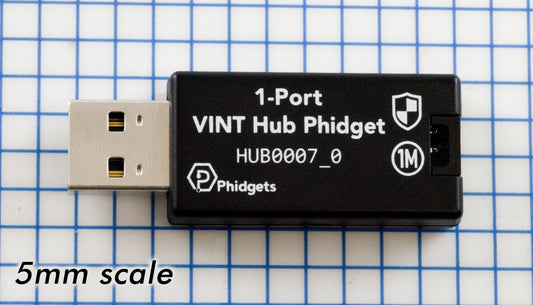 Sold out
Sold out1-Port VINT Hub Phidget
Vendor:PhidgetsRegular price Rs. 2,699.00Regular priceUnit price / per -
Power Distribution Board (PDB) Board (With XT30 Pre-soldered)
Vendor:HolybroRegular price Rs. 1,099.00Regular priceUnit price / per -
Holybro 1045 Propeller 2 Pair CW+CCW-Black
Vendor:HolybroRegular price Rs. 1,549.00Regular priceUnit price / per -
ACS37220LEZATR-100B3 Current Sensor Large Carrier -100A to +100A, 3.3V
Vendor:POLOLURegular price Rs. 829.00Regular priceUnit price / per -
CT433-HSWF50MR TMR Current Sensor Compact Carrier -50A to +50A, 3.3V
Vendor:POLOLURegular price Rs. 1,039.00Regular priceUnit price / per -
A5984 Stepper Motor Driver Carrier, Adjustable Current, Blue Edition
Vendor:POLOLURegular price Rs. 409.00Regular priceUnit price / per -
A5984 Stepper Motor Driver Carrier, Fixed 1A@5V / 660mA@3.3V, Blue Edition (Soldered Header Pins)
Vendor:POLOLURegular price Rs. 489.00Regular priceUnit price / per