Join the club
Get exclusive deals and early access to new products.
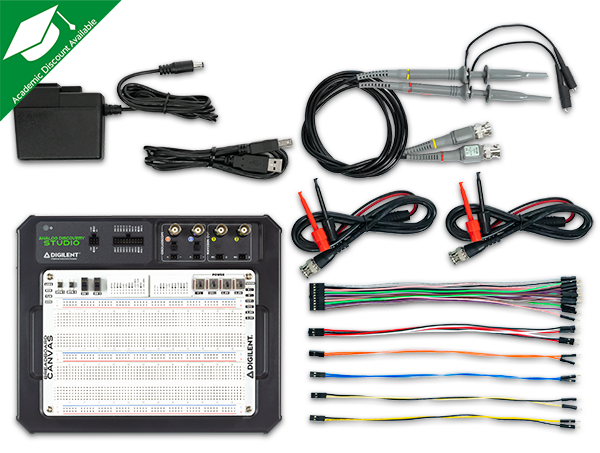
Digilent
What is the Analog Discovery Studio?
The Analog Discovery Studio is a fully functional, portable test and measurement device that can turn any cross-functional space into a pop-up electronics laboratory. Equipped with 13 instruments, including an Oscilloscope, Logic Analyzer, Spectrum Analyzer, Waveform Generator, and more; the Analog Discovery Studio provides an entire stack of bench-top instruments with a convenient, replaceable, and breadboardable interface, perfect for enabling student learning anywhere!
With lab spaces decreasing and student enrollment increasing, many institutions are choosing studio learning as a supplement to traditional laboratories, creating a need for a portable test and measurement bench that can support all types of circuits projects. With an Analog Discovery Studio, students can continue their hands-on learning in the library, office hours, a tutoring center, a classroom, or even in a coffee shop.
The Analog Discovery Studio supports hands-on learning for any student, and is available with free Mac, Linux, and Windows compatible software, WaveForms.

What is WaveForms?
WaveForms is the free software application for the Analog Discovery Studio and enables use of the available analog and digital instruments. The software has been refined by customer feedback for over 10 years and features a computer and laptop friendly user interface that has the feel of traditional benchtop software. The Analog Discovery Studio communicates with WaveForms via a USB connection to your computer, allowing users to capture, record, analyze, and generate mixed signal and mixed domain waveforms. WaveForms can be downloaded and installed in under 60 seconds and can be tested without hardware using its demo mode feature. In addition to the use of instruments in the application, WaveForms has a script editor tool, which allows custom scripting of the instrument in JavaScript.
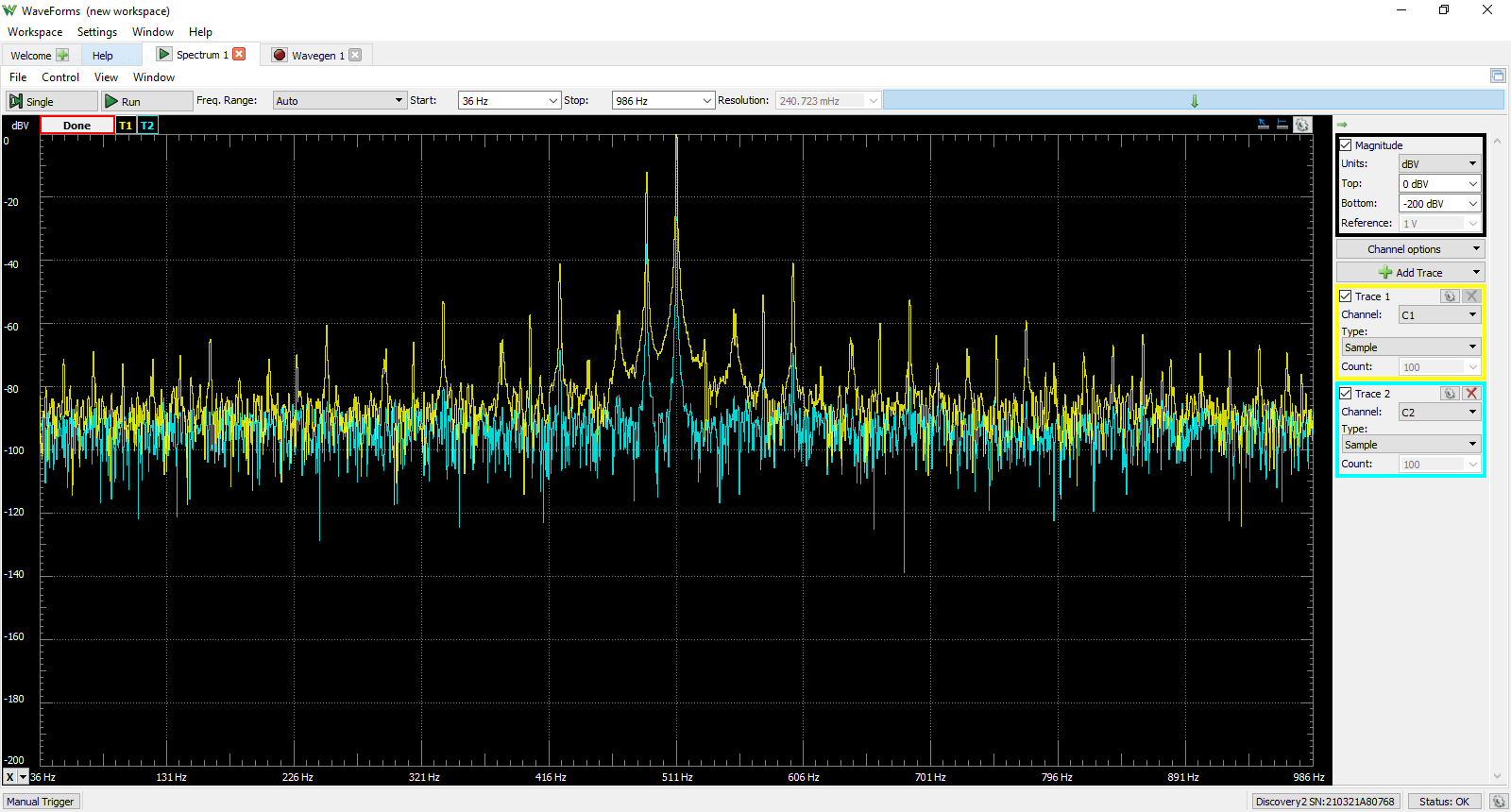
Operating system compatibility
WaveForms is designed to be run on a laptop or desktop computer and is Mac, Windows, and Linux compatible.
Features:
Analog Inputs:
Analog Outputs:
Digital Inputs and Outputs:
Power Supplies:
Software Compatibility:
Along with the stable WaveForms application, the Analog Discovery Studio is also a programmable USB oscilloscope and logic analyzer. For more advanced users who require building applications or automated test, WaveForms Software Development Kit (SDK) is also provided. The WaveForms SDK provides libraries and examples for creating custom application in Python, C++, C#, and Visual Basic.
Physical Design:
The Analog Discovery Studio is designed to be a compact alternative to a stack of benchtop equipment. Its durable enclosure measures 1.25 x 9.25 x 7.5 inches and fits on a bench, desktop, or backpack. Students can access the Oscilloscope and Waveform Generators via breadboardable MTE cables, or industry standard BNC cables, and the Logic Analyzer, Pattern Generator, and Triggers can be accessed via MTE cables.
Circuits or designs can be built on the included, magnetically connected Breadboard Canvas and conveniently swapped out or removed for transit, making the transition from working in the lab to working at home as seamless as possible. The Breadboard Canvas also includes power supply outputs controlled by physical switches, common I/O built-in, and a large breadboardable surface. The Breadboard Canvas and the cost-optimized Blank Canvas can be purchased separately in the event that an extra is needed, or if the breadboards wear out.
The Analog Discovery 2 is an alternative option to the Analog Discovery Studio if a pocket-sized or USB-powered device is needed.
What's Included:
Analog Discovery Studio (410-384):