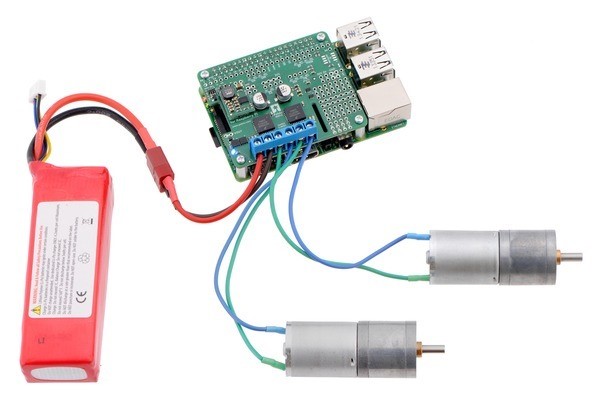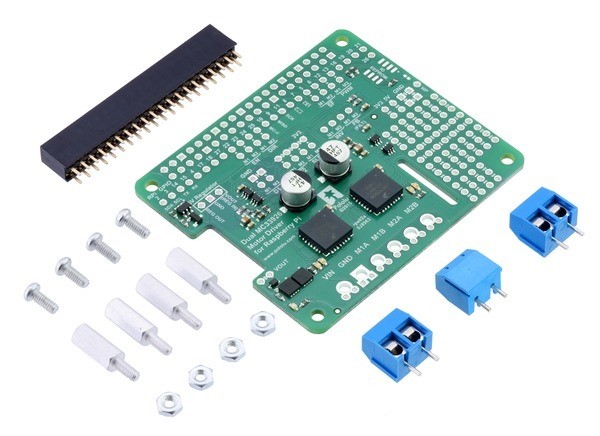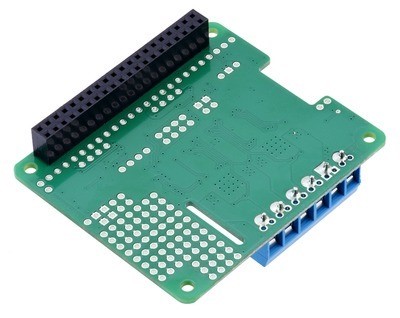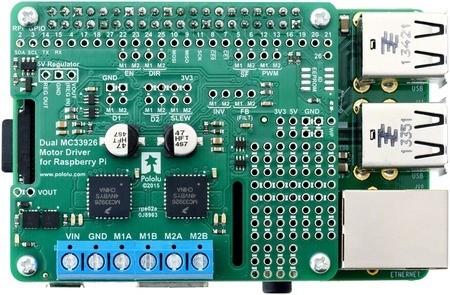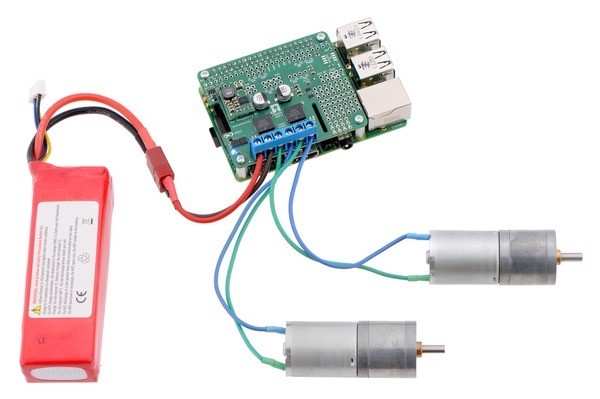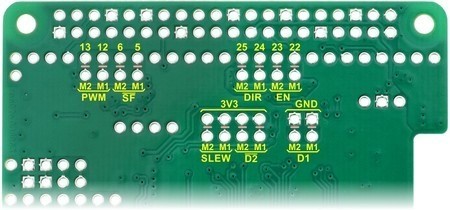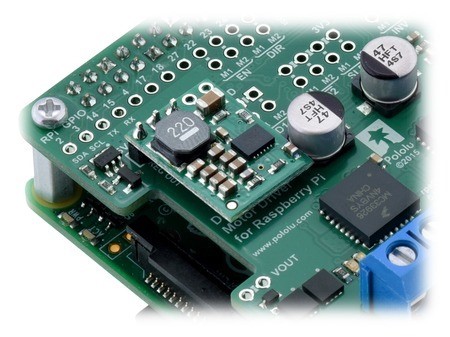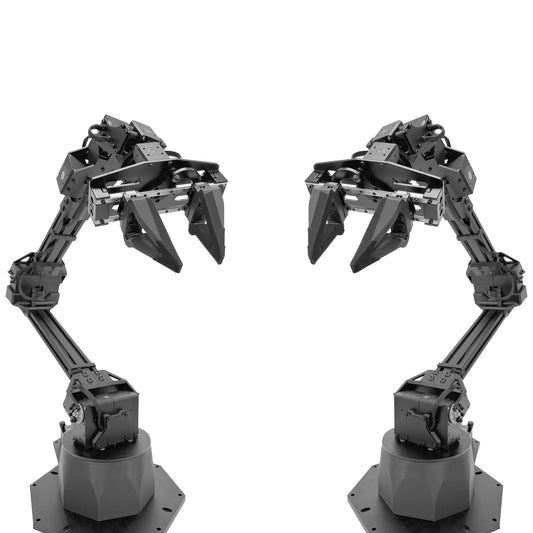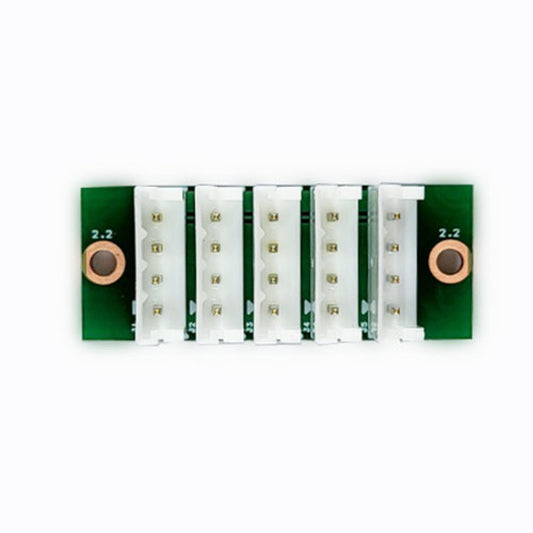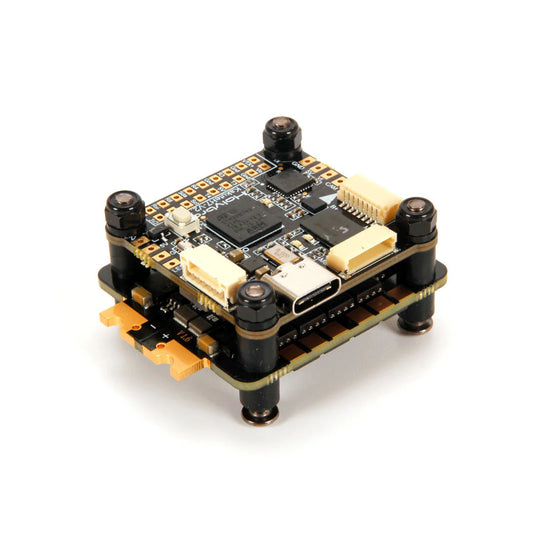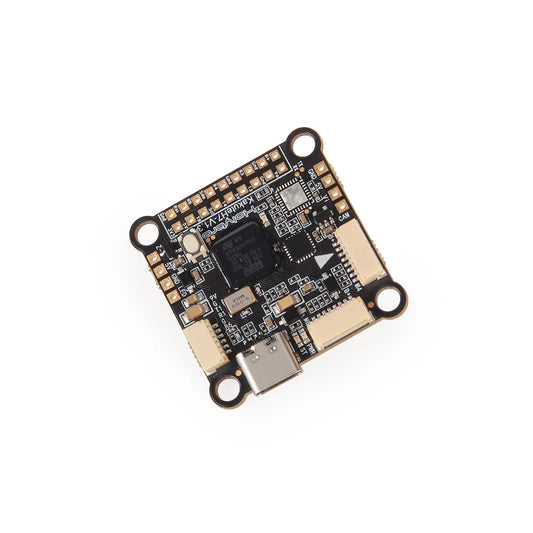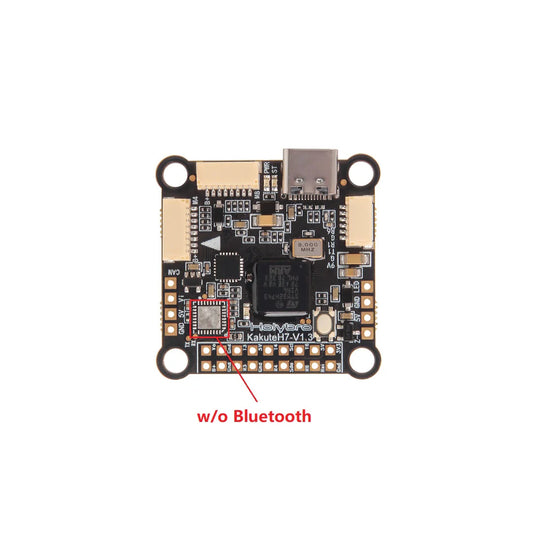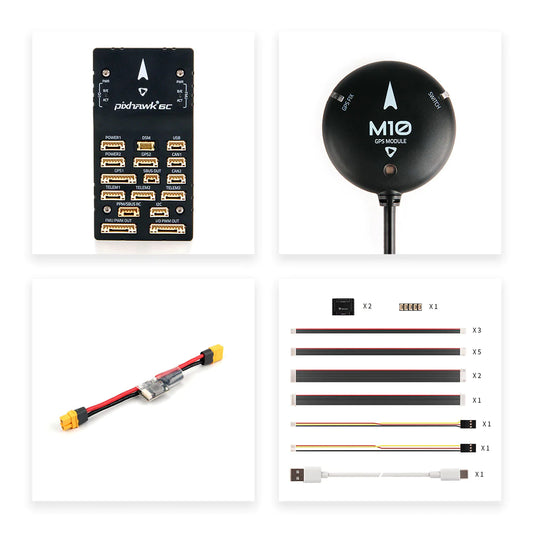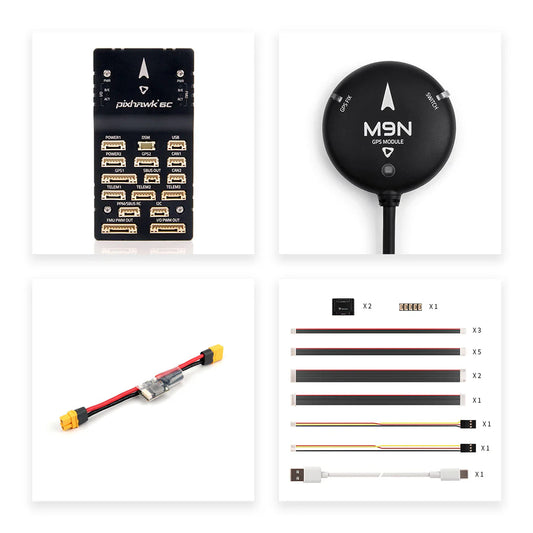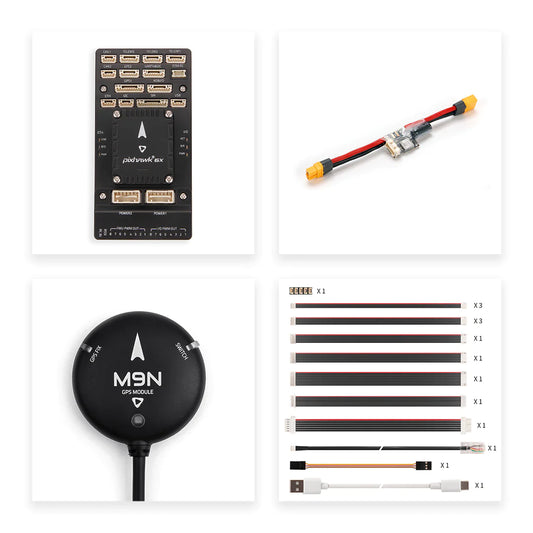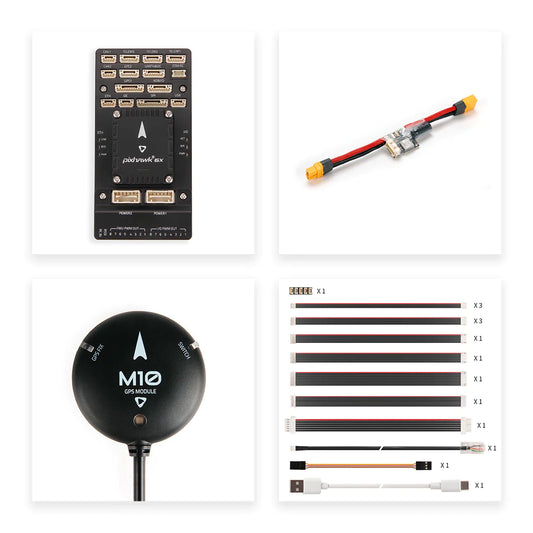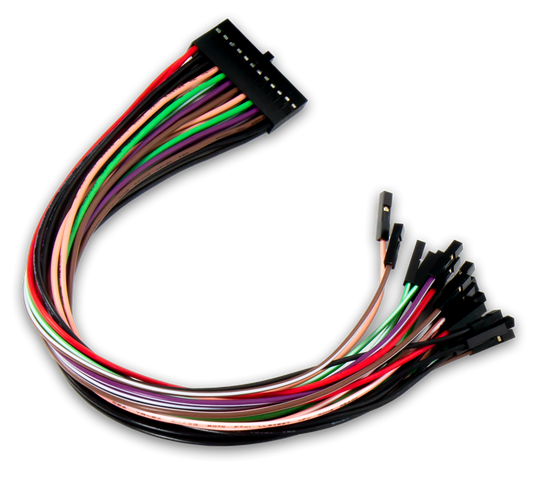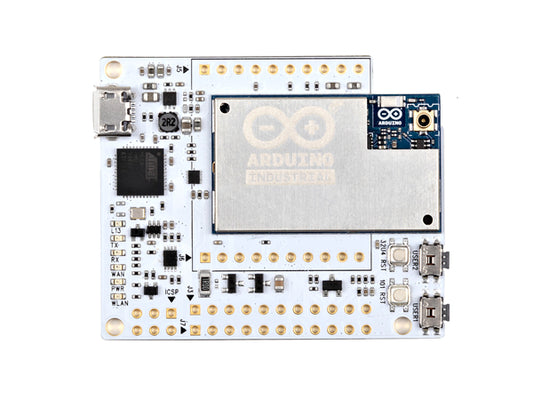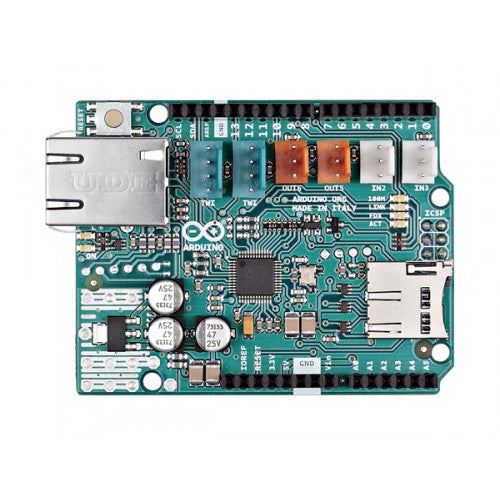POLOLU
Pololu Dual MC33926 Motor Driver for Raspberry Pi (Partial Kit)
Pololu Dual MC33926 Motor Driver for Raspberry Pi (Partial Kit)
SKU:Pololu-2755
Low stock: 1 left
Couldn't load pickup availability
This motor driver board is an add-on for the Raspberry Pi Model B+, A+, or Pi 2 that lets it easily control a pair of bidirectional, brushed DC motors. The expansion board uses a pair of Freescale MC33926 motor drivers, which operate from 5 to 28 V and can deliver a continuous 3 A per channel (up to 5 A per channel for a few seconds). Other features include a reverse battery protection circuit and logic gates that reduce the number of I/O pins required to control the driver ICs effectively. The board ships fully populated with its SMD components; it is available either as a partial kit, with a female header and terminal blocks included but not soldered in, or fully assembled with these connectors soldered to the PCB.
The board’s default configuration uses six GPIO pins to control the motor drivers, making use of the Raspberry Pi’s hardware PWM outputs, and it uses two additional pins to read status outputs from the drivers. However, the pin mappings can be customized if the defaults are not convenient, and other control inputs and outputs of the MC33926 ICs are accessible on the board for more advanced applications.
Note that this motor driver add-on is designed specifically for newer versions of the Raspberry Pi with 40-pin GPIO headers, including the Model B+, Model A+, and Raspberry Pi 2 Model B. The board matches the Raspberry Pi HAT (Hardware Attached on Top) mechanical specification, although it does not conform to the full HAT specifications due to the lack of an ID EEPROM. (A footprint for adding your own EEPROM is available for applications where one would be useful; pull-ups on SDA, SCL, and WP are provided.) It isnot practical to use this expansion board with the original Raspberry Pi Model A or Model B due to differences in their pinout and form factor.
We also have a similar dual MC33926 shield for Arduinos and Arduino-compatible boards and basic single and dual MC33926 carriersfor those using a different controller or with tighter space constraints. For a smaller, lower power, and lower cost alternative, consider theDRV8835 Dual Motor Driver for Raspberry Pi.
Features
- Wide operating voltage range: 5 V to 28 V
- Output current: 3 A continuous (5 A peak) per motor
- PWM operation up to 20 kHz, which is ultrasonic and allows for quieter motor operation
- Motor indicator LEDs show what the outputs are doing even when no motor is connected
- Board can optionally power the Raspberry Pi base directly through added regulator (not included)
- Python library makes it easy to get started using this board as a motor driver expansion board
- GPIO pin mappings can be customized if the default mappings are not convenient
- Remaining motor driver pins are exposed for advanced use
- Reverse-voltage protection on motor supply
- Robust drivers:
- Transient operation (< 500 ms) up to 40 V
- Internal peak-current limiting gracefully reduces the output power if the current or temperature get too high
- Under-voltage shutdown
- Output short-to-ground and short-to-Vcc protection
- Prototyping space for easier/cleaner construction of custom circuits
Details for item #2755
This version of the motor driver is a partial kit, with connectors included but not soldered in. (See item #2756 for an assembled version.)
|
Pololu Dual MC33926 Motor Driver for Raspberry Pi (kit version) with included hardware. |
The 2×20-pin 0.1″ female header should be mounted to the bottom of the board (the side opposite the surface-mount components). Once soldered, this header is used to connect the board to the Raspberry Pi’s 40-pin GPIO header.
Three 2-pin, 5 mm terminal blocks are included for making easy motor and power connections to the board once they have been slid together and soldered to the six large through-holes. Alternatively, you can solder 0.1″ male header pins to the smaller through-holes below the terminal block holes, or you can just solder wires directly to the board.
The motor driver ships with a set of four M2.5 standoffs (11 mm length), screws, and nuts that can be used to secure the board to the Raspberry Pi at the proper height for the GPIO connector. If you decide not to use the standoffs, be careful not to allow the motor and power connections to short against the Raspberry Pi’s HDMI connector.
Shorting blocks and 0.1″ male headers (not included) can be used to make some of the more advanced optional modifications to the board, such as remapping the control pins.
A Raspberry Pi is not included.
Using the motor driver board
This section explains how to use the dual MC33926 motor driver add-on board and provides some basic information about the motor driver pins to help get you started. However, we strongly encourage you to consult the MC33926 datasheet (1MB pdf) for detailed pin descriptions, truth tables, and electrical characteristics. This expansion board is essentially a breakout board for two MC33926 motor driver ICs with additional logic circuitry to simplify the motor control, so the datasheet is your best resource for answering questions not covered here.
In the board’s default state, the motor driver outputs and the Raspberry Pi are powered separately, though they share a common ground and the board’s 3.3 V logic supply is provided by the Raspberry Pi. When used this way, the Raspberry Pi must be powered via its USB Micro-B receptacle, and the motor driver board must be supplied with 5 V to 28 V through its large VIN and GND pads. However, the motor driver board provides a set of three through-holes where you can conveniently connect an appropriate voltage regulator, allowing the motor supply to also power the Raspberry Pi (see the Powering the Raspberry Pi from the motor driver board section below).
A reverse-voltage protection circuit helps prevent damage to the board in case the motor power supply is connected backward. The reverse-protected input voltage can be accessed for use in other circuits through the two pins labelled VOUT on the left side of the board.
The board includes logic gates that enable drive/brake operation of the MC33926 drivers with only two control pins per motor (PWM and direction). As drive/brake operation usually provides a more linear relationship between PWM duty cycle and motor speed than drive/coast operation, we generally recommend using drive/brake operation when possible.
|
Driving motors with an assembled dual MC33926 motor driver on a Raspberry Pi Model B+. A step-down regulator provides 5 V to the Raspberry Pi. |
Default pin mappings
This table shows how the Raspberry Pi’s GPIO pins are used to interface with the motor drivers:
|
Simplified motor control truth table
This table shows how the drivers’ control inputs affect the motor outputs:
|
Inputs |
Outputs |
||||
|
EN |
DIR |
PWM |
MxA |
MxB |
operating mode |
|
1 |
0 |
PWM |
PWM (H/L) |
L |
forward/brake at speed PWM % |
|
1 |
1 |
PWM |
L |
PWM (H/L) |
reverse/brake at speed PWM % |
|
1 |
X |
0 |
L |
L |
brake low (outputs shorted to ground) |
|
0 |
X |
X |
Z |
Z |
coast (outputs off) |
Remapping pins
All of the Raspberry Pi’s GPIO pins are broken out along a row of numbered through-holes just below the 40-pin GPIO connector. Each GPIO pin used by the board is connected from this row to the corresponding motor driver pin by a trace on the underside of the board spanning the pair of holes. If you want to remap one of these motor driver pins, you can cut its trace with a knife and then run a wire from the lower hole to a new GPIO pin.
|
Bottom view of the dual MC33926 motor driver for Raspberry Pi, showing cuttable traces. |
Note that the default pin mappings were chosen so that the Raspberry Pi’s default GPIO pull-ups and pull-downs match the direction the motor driver pins are or should be pulled (up for SF, down for others); if you remap the motor driver pins without paying attention to this, you might encounter issues with pins being pulled the wrong way. See the Raspberry Pi documentation for more about the default GPIO states.
Using additional MC33926 pins
The rest of the MC33926 inputs and outputs are not connected to the Raspberry Pi, but they are accessible through their own through-holes in case you want to use them in a more advanced application of the motor drivers. The board ties some of the inputs high or low through cuttable traces, similar to the way the remappable pins are connected, and you should cut the trace before connecting each input to anything else. This table shows the default configuration of the additional pins:
|
Motor driver pin |
Description |
Default configuration on board |
|
D1 |
Disable input 1(active high) |
Tied low (inactive) through cuttable trace |
|
D2 |
Disable input 2 (active low) |
Tied high (inactive) through cuttable trace |
|
SLEW |
Slew rate selection |
Tied high to select fast slew rate through cuttable trace |
|
INV |
Input invert |
Internally pulled low (non-inverted) |
|
FB |
Feedback (current sense output) |
Connected to sense resistor and low-pass filter to output approx. 360 mV/A |
For more information about these pins and how they can be used, refer to the MC33926 datasheet (1MB pdf).
Powering the Raspberry Pi from the motor driver board
On the left side of the expansion board is a set of three pins surrounded by a box labelled “5V Regulator”. The “VOUT (REG IN)” pin provides access to the driver board’s motor supply voltage after reverse-voltage protection, while the “REG OUT” pin is connected to the Raspberry Pi’s 5V power rail through an ideal diode circuit. If a suitable voltage regulator is connected to these three pins, it can generate 5 V to power the Raspberry Pi from the board’s motor supply voltage. We suggest using our D24V5F5 or D24V10F5 switching step-down regulators, which work at input voltages up to the 28 V maximum of the MC33926 and can supply up to 500 mA or 1 A of current, respectively, to the Raspberry Pi.
|
D24V10F5 step-down regulator connected to an assembled Pololu Dual MC33926 Motor Driver for Raspberry Pi. |
When adding a voltage regulator to the motor driver board, take care to orient it correctly: note that the motor driver board’s “VOUT (REG IN)” pin should connect to the regulator’s VIN pin, while the regulator’s VOUT pin should connect to the motor driver board’s “REG OUT” pin.
There are a few considerations to keep in mind when “back-powering” the Raspberry Pi through a voltage regulator in this way:
- Your motor power supply must be an acceptable voltage for both the regulator and the MC33926 driver ICs.
- The regulator should be able to handle the power requirements of the Raspberry Pi. The Model B+ typically uses a few hundred milliamps at 5 V, although its current draw can exceed 1 A if it is also supplying power to USB devices and other peripherals. While a linear regulator like a 7805 might fit in the regulator mounting location, it could generate excessive heat or shut down at higher input voltages and output currents. We recommend using a switching regulator like the ones mentioned above.
The ideal diode circuit makes it safe to have a different power supply connected to the Raspberry Pi through its USB Micro-B receptacle while the motor driver add-on and regulator are connected and powered.
Real-world power dissipation considerations
Each MC33926 motor driver IC has a maximum continuous current rating of 5 A. However, the actual current it can deliver depends on how well you can keep it cool. The motor driver board is designed to draw heat out of the motor driver chips, but performance can be improved by adding heat sinks.
Unlike many other H-bridges, the MC33926 has a feature that allows it to gracefully reduce current as the current exceeds 5 A or as the chip temperature approaches its limit. This means that if you push the chip close to its limit, you will see less power to the motor, but it might allow you to avoid a complete shutdown.
We tested this motor driver board at room temperature with no forced air flow or heat sinks. In our tests, the board was able to deliver 5 A to both channels simultaneously for about 10 s before the thermal protection started reducing the current. The board delivered 4 A on both channels for about 40 s, and at 3 A it was able to operate continuously for over 10 minutes without triggering current limiting or thermal protection.
Our tests were conducted at 100% duty cycle; PWMing the motor will introduce additional heating proportional to the frequency.
Schematic diagram
A schematic diagram is available as a PDF: Pololu Dual MC33926 Motor Driver for Raspberry Pi schematic diagram (378k pdf).